How to Create an Instagram Business Account for Your Law Firm

Instagram may not be the go-to platform for law firms when it comes to social media marketing. After all, Instagram is just for teens and celebrities, right? Not so fast.
Instagram does tend to cater to a younger crowd. (More than half of all users are under 35.) But if your legal niche targets young clients, that can be a bonus. And even if not, there are plenty of prospects available of all ages.
Regardless, Instagram is an ideal platform for humanizing your firm and staying top-of-mind with potential clients and referrers.
So without further ado, here’s how to create an Instagram account for your law firm.
1. Download the Instagram App
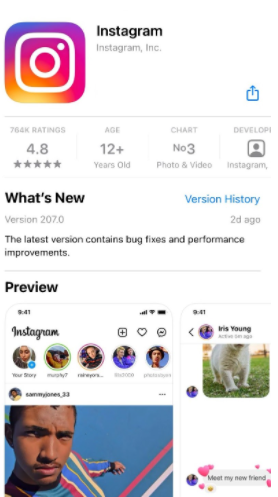.png)
While you can use Instagram on your desktop, the features and uses will be limited. Instagram is meant to be used primarily through a mobile app, and that’s the easiest way to get anything done.
So go to your smartphone’s app store and download the Instagram app.
2. Get Started
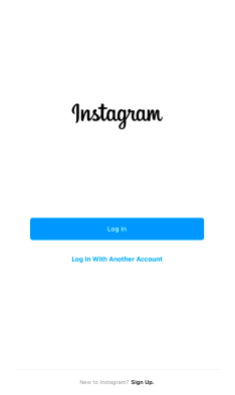
To set up an Instagram business account, you have to create a personal profile, then convert it to the business version.
Once you’ve downloaded the app, open it. You will immediately be prompted to log in to an existing account or create a new one.
Tap the blue “Create New Account” button.
3. Enter Your Email or Phone
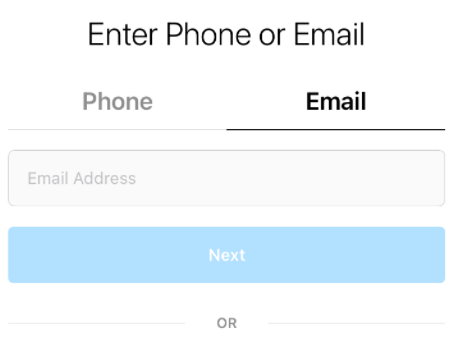
The Instagram app will ask you to enter an email address or phone number. You can choose which will be most convenient for you, but email is the default choice.
Once you’ve entered the email or phone number you want to use, tap “Next.”
4. Verify Your Account
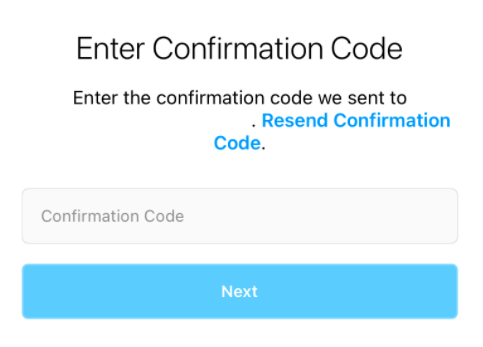
Instagram will send a seven-digit verification code to the number or email address you submitted. Type that code into the app and tap “Next.”
5. Set Up the Account Name
Instagram will now ask you to input your full name. Because this will be a business account, you want to type in your law firm’s name rather than your name.
For example, if your firm is Miller & Friedman, that’s what you would enter as your name.
6. Create a Password
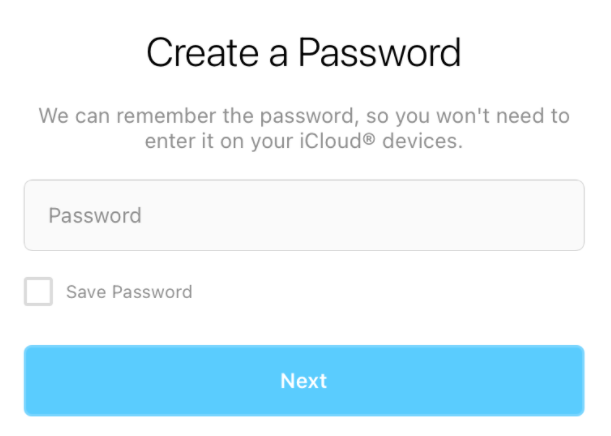
This one is pretty straightforward. You’ll need to come up with the password you’ll use to log into your Instagram account.
You don’t want just anyone getting access to your account, of course. Hackers could damage your law firm’s online reputation. For extra security, choose a password with numbers, letters, and at least one symbol.
7. Add Your Birthday
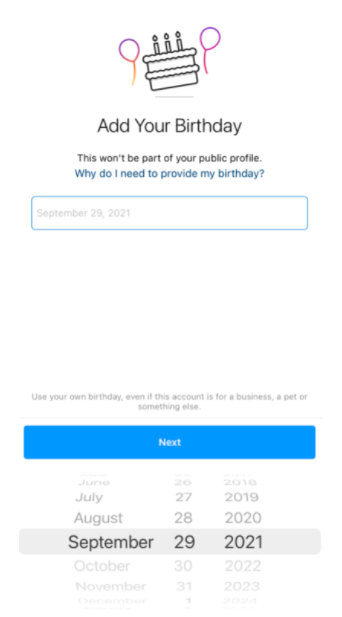
Next, Instagram will want to know your birthday. This information is used to verify that you’re old enough to use the platform. And as the app will tell you, you should “Use your own birthday, even if this account is for a business, a pet, or something else.”
Simply select the month, day, and year of your birth and tap “Next.”
8. Confirm Your Username
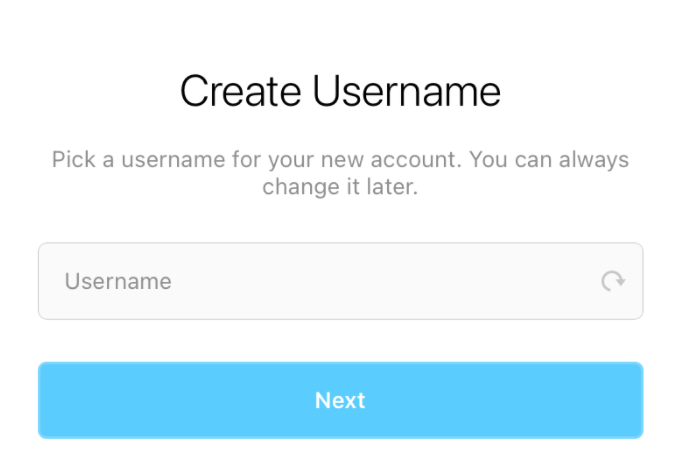
Instagram usernames can’t be capitalized, use symbols, or have spaces between words or names. For example, if you entered Miller & Friedman for your law firm’s name, Instagram will suggest millerfriedman for your username (as long as that username is available).
If you’d prefer a different username, you can tap “Change Username” and enter something else. You can use underscores to add a kind of space between names—in this case, miller_friedman.
And if you’re not exactly sure what username you want, don’t worry. You can always change it later, so just pick something easy for now. PRO TIP: Integrating user names between accounts can help reinforce your brand, e.g., @MillerFriedman for Twitter, Facebook, and Instagram.
Once you’re ready, tap “Next.”
9. Connect to Facebook (But Not Quite Yet)

You may already be aware that Facebook owns Instagram. If you want to take advantage of the features associated with integrating these accounts, you’ll want to connect your Instagram account with your law firm’s Facebook profile. These features include the ability to cross-post and run ads on both platforms from one management page.
However, you’ll have to convert your Instagram account to a business page before you can connect it to your law firm’s Facebook, so skip this step for now.
10. Upload a Profile Picture
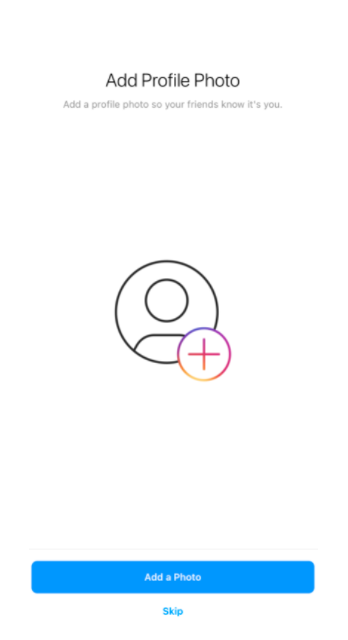
Instagram is all about images and videos. This visual nature is a big part of how Instagram helps law firms stand out from the crowd and catch a prospect’s attention.
That image focus starts with your profile picture. Make a memorable first impression with a high-quality image that integrates with your brand identity. In many cases, a law firm will use its logo or the profile picture of the managing/founding partner. PRO TIP: Horizontal logo formats often don’t translate well as a profile image, so you may have to create a variation in keeping with your brand guidelines that is optimized for this application.
By tapping “Add a Photo,” you can:
- Import a picture from your Facebook account (as long as you’ve already connected it)
- Upload an image from your phone
- Take a new picture (but only use temporarily while you schedule a photo session with a professional photographer)
11. Find Contacts
.png)
Instagram will now give you the option to search the contacts in your phone for those already on Instagram so that you can connect with them more easily. However, this feature is more useful for personal accounts and may not apply to a business page.
You can either let Instagram search your contacts now or just tap “Skip.” Either way, your Instagram profile will officially be live as soon as you complete this last step. Congratulations!
12. Convert Your Instagram to a Business Account
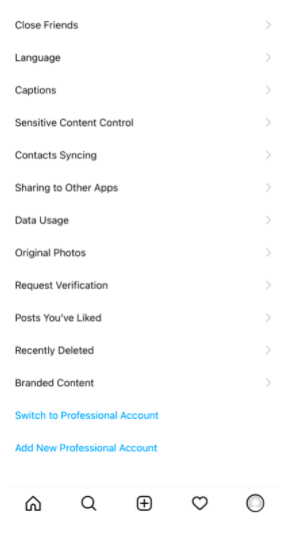
At this point, you’ve successfully set up a personal Instagram account. Now you need to convert it to a business page.
To do that, you should:
- Tap on the little icon in the bottom right corner of the app showing an anonymous person’s head in a circle
- Tap on the icon in the upper right corner with three lines
- When the menu pops up, tap on “Settings”
- Tap “Account”
- Scroll to the bottom of the next menu and tap “Switch to Professional Profile”
Instagram will then explain how a business account works and what advantages it offers. Tap “Continue” to move through these tips.
13. Choose Your Category
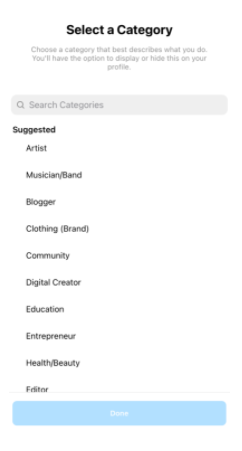
We’re almost there!
A prompt will appear asking you to select your business’s category. The most general option for law firms is “Lawyer or Law Firm.” However, you can get more specific with other options, including:
- Personal Injury Lawyer
- Divorce & Family Lawyer
- Criminal Lawyer
- Labor & Employment Lawyer
- Estate Planning Lawyer
- Juvenile Lawyer
- Immigration Lawyer
- DUI Lawyer
- Contract Lawyer
Select the most accurate category for your practice. Then, you can choose whether you want to display this category on your profile or not. (There’s no reason why you wouldn’t.)
When you’re happy with your choice, tap “Done.”
14. Choose Your Identity
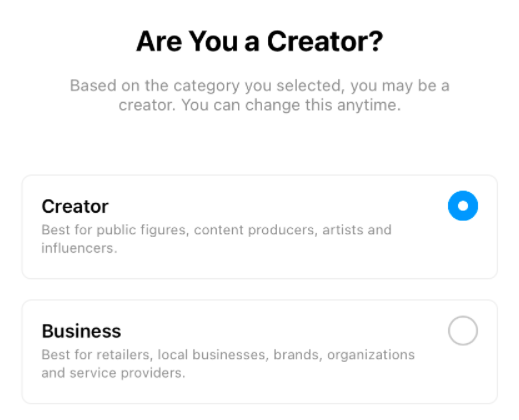
You’ll now have to pick whether you’re a business or a creator. Because this will be a law firm’s profile, select “Business” and tap “Next.”
15. Review Your Contact Info
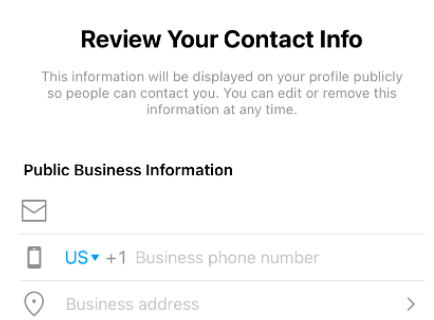
Finally, you can edit or add your contact information. The fields available are:
- Phone number
- Address
Make sure you fill out every field with the correct information.
16. Connect to Facebook
Now that you’ve converted your Instagram to a business account, you can finally connect it to your Facebook to enhance both pages. You can do this from the “Page Settings” section on your Facebook profile.
17. Finish
And that’s it! You now have a live Instagram business account for your law firm. Time to start creating content, building an audience, and achieving your social media marketing goals.
Of course, all of that takes time and effort. If you’d rather let someone else handle the headaches, we’re here to help. At Let America Know, we provide attorneys across the U.S. the support they need to optimize their social media marketing strategies.
Just contact us, and we’ll help you take your online presence to the next level.
Click here to learn more about our done-for-you social media program for trial attorneys.
