Why Google Posts are Critical to Your Law Firm’s Google My Business Page
Creating a Google My Business page is one of the simplest, most effective ways you can boost your law firm’s visibility online. It helps you rank in Google searches, exposes you to fresh prospects, and draws traffic to your website. Best of all, it doesn’t cost a dime.
But in order to get the most out of your Google My Business listing, you have to take advantage of the many features Google offers. One of the most important of those features is Google Posts.
What are Google Posts?
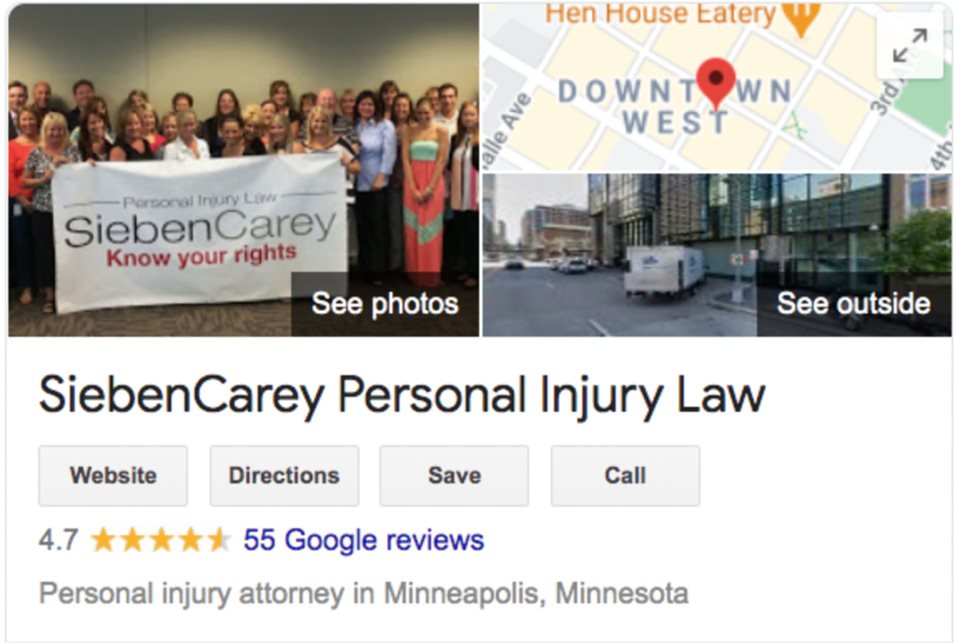
When someone searches for your law firm on Google, they’ll generally see your Google My Business listing on the right side of their screen. (Or at the top, on mobile.) Your listing should give basic information about your practice, such as your contact information, hours of operation, and Google reviews.
That isn’t all you can display at a glance, though. Using Google Posts, you can also include brief updates and insights relating to your law firm or legal niche, such as:
- Articles
- Case studies
- Videos
- Newsletters
- Promotions
- Special offers
- Announcements
- Invitations to seminars or other events
- Employee achievements
This can bring numerous benefits, including:
- Increasing brand awareness
- Providing value for potential clients and referrers
- Keeping your target audience up-to-date with the latest news
- Establishing trust
- Encouraging engagement
- Improving your law firm’s search engine optimization strategy (SEO)
Once you’ve seen how Google Posts can help your law firm, you’ll never look back.
How to Publish a Google Post
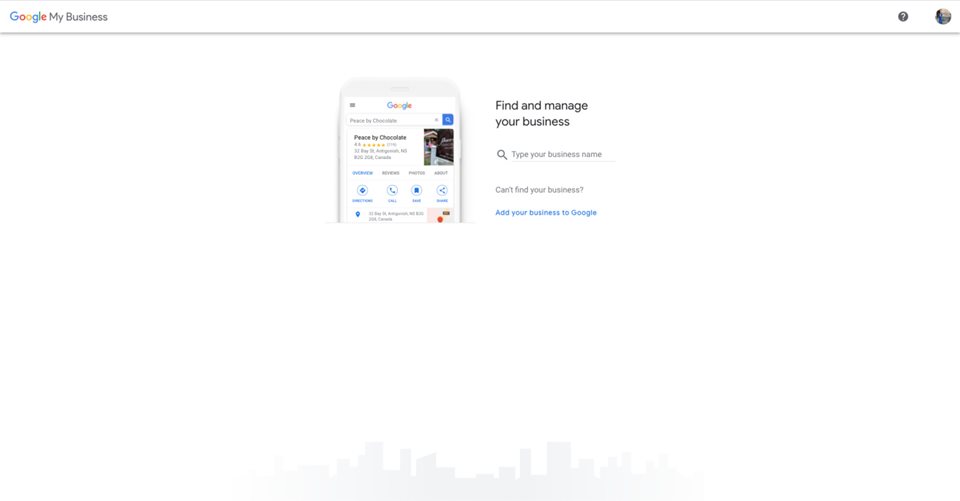
Now that we’ve established the value of Google Posts for your law firm, it’s time to publish your first post.
- First, log into your Google My Business account.
- Scroll down until you see your law firm’s page (or pages, if you have multiple offices).
- Click “Manage My Location” for the correct Google My Business page.
- Click “Posts” in the column on the left side of your screen.
- Click on the “Write Your Post” box.
- A popup window will appear. Enter or upload any content you want to add to your post, such as images, videos, text, and links. You can even add a button.
- Once you think the post is ready, click “Preview” to see how the final product will look.
- If you’re satisfied, hit “Publish.”
And you’re done! That’s all it takes. Your new post should show up on your Google My Business listing within a few minutes.
How to Optimize Your Google Post
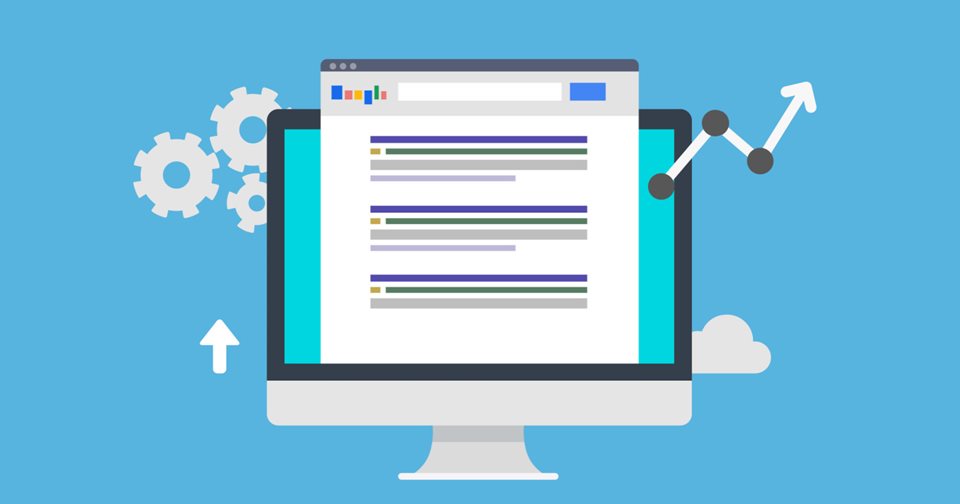
When done right, your Google post should grab attention and connect with your target audience. Here are some tips on how to make it stand out:
- Add a high-resolution, relevant image. The best size is 750×750.
- Write a catchy headline.
- Whether you’re uploading a video or entering text, make sure you have something worth saying. This is your platform to make a good impression on potential clients—don’t waste it!
- Remember: only the first 100 characters of your text will be visible in your Google My Business listing. Use your opening line to hook readers and give them a reason to check out the rest.
- End your post with a compelling call-to-action and a button.
- Most posts expire in seven days, so try to have another post ready to go before then. Consistency is key.
Maybe We Can Help?
When done right, Google Posts are an excellent addition to any law firm’s social media outreach. But running a successful internet marketing strategy often takes more time and energy than most busy attorneys can spare.
That’s why we’re here. At Let America Know, we help lawyers improve their reputations online, reach new audiences, and expand their professional horizons. We take on the headaches and hassles of social media and email marketing so you can focus on your clients and family instead.
Click here to learn more about our done-for-you social media program for trial attorneys.

.jpg)