How to Create a Twitter Account for Your Law Firm

While more and more law firms are recognizing the importance of social media marketing, many are still wary of Twitter. Facebook and Google My Business, sure—but Twitter?
Well, as it turns out, Twitter is easily one of the best social media platforms out there for lawyers. When used properly, Twitter is great for:
- Raising brand awareness
- Establishing credibility
- Humanizing your law firm
- Staying top-of-mind with potential clients and referrers
And best of all, setting up a Twitter account for your law firm is quick and easy. Here’s how to get started!
1. Sign Up

First, head on over to Twitter.com and click on “Sign up with phone or email.” This will bring up a window asking for your name and phone number or email. For the name, you’ll want to enter the name of your law firm, not your personal name.
Then, you’ll have to enter your date of birth. This is to confirm that you’re old enough to use the platform.
2. Choose What You Want Twitter to Track
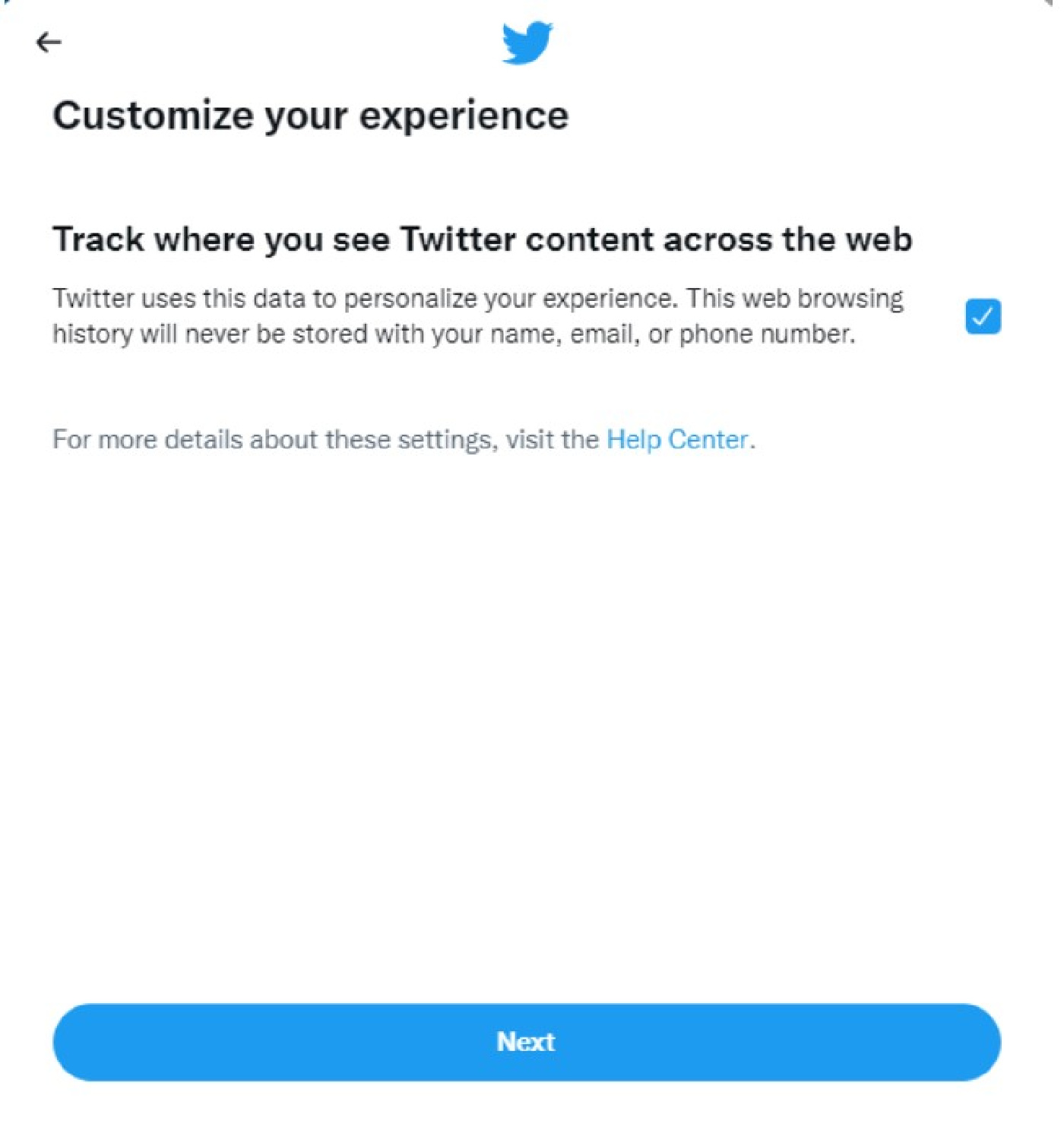
Click “Next” again. This will bring up a default option to “Track where you see Twitter content across the web.” If you leave this enabled, Twitter will keep track of any third-party websites you visit with Twitter features, such as embedded tweets or tweet buttons, and use that data to “personalize your experience.”
To disable this function, simply uncheck the blue box on the right side of the window and click “Next.”
3. Create Your Account
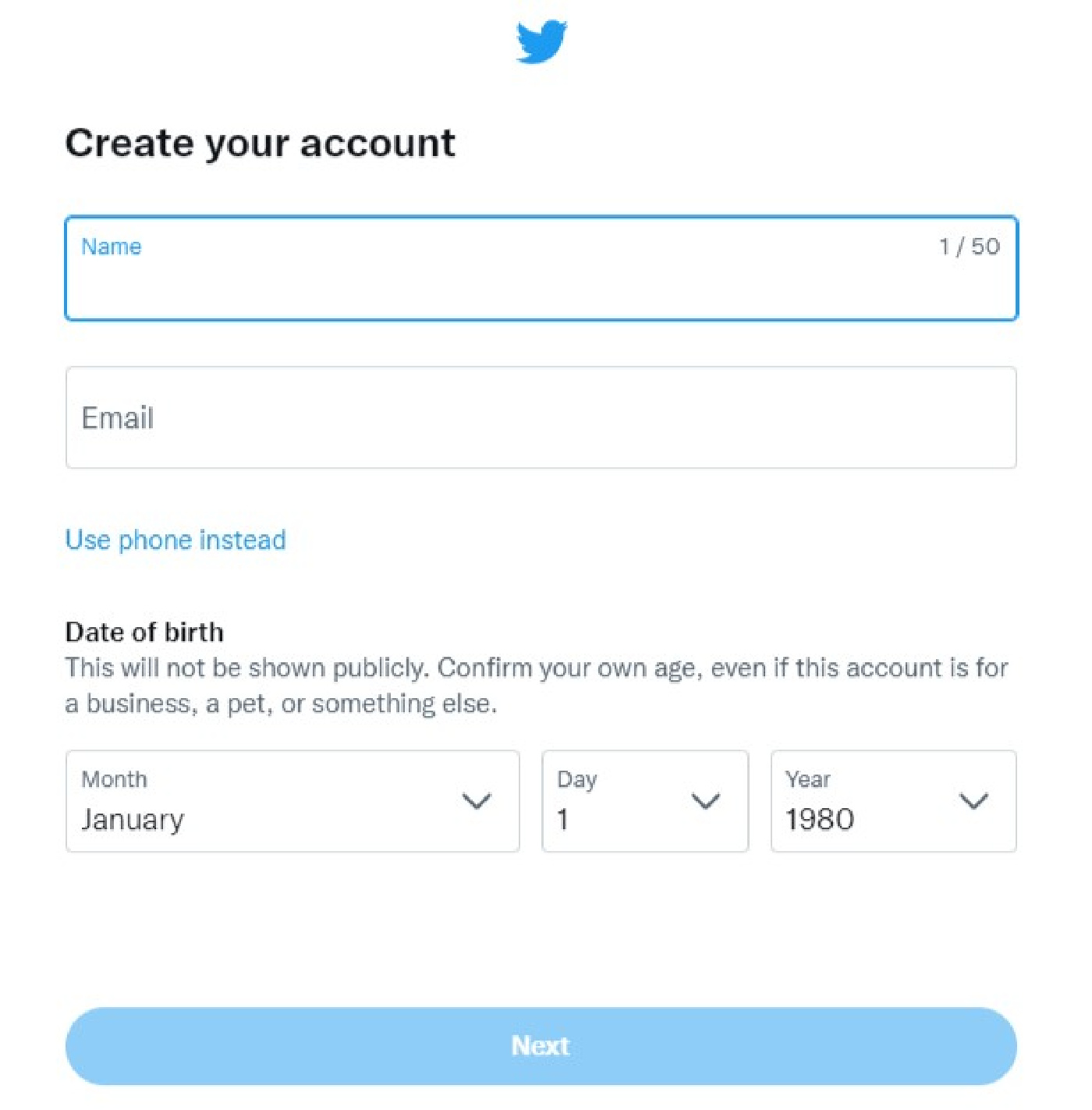
You’ll now be able to review your name, email, and date of birth. If everything looks correct, click “Sign Up.”
4. Verify Your Account
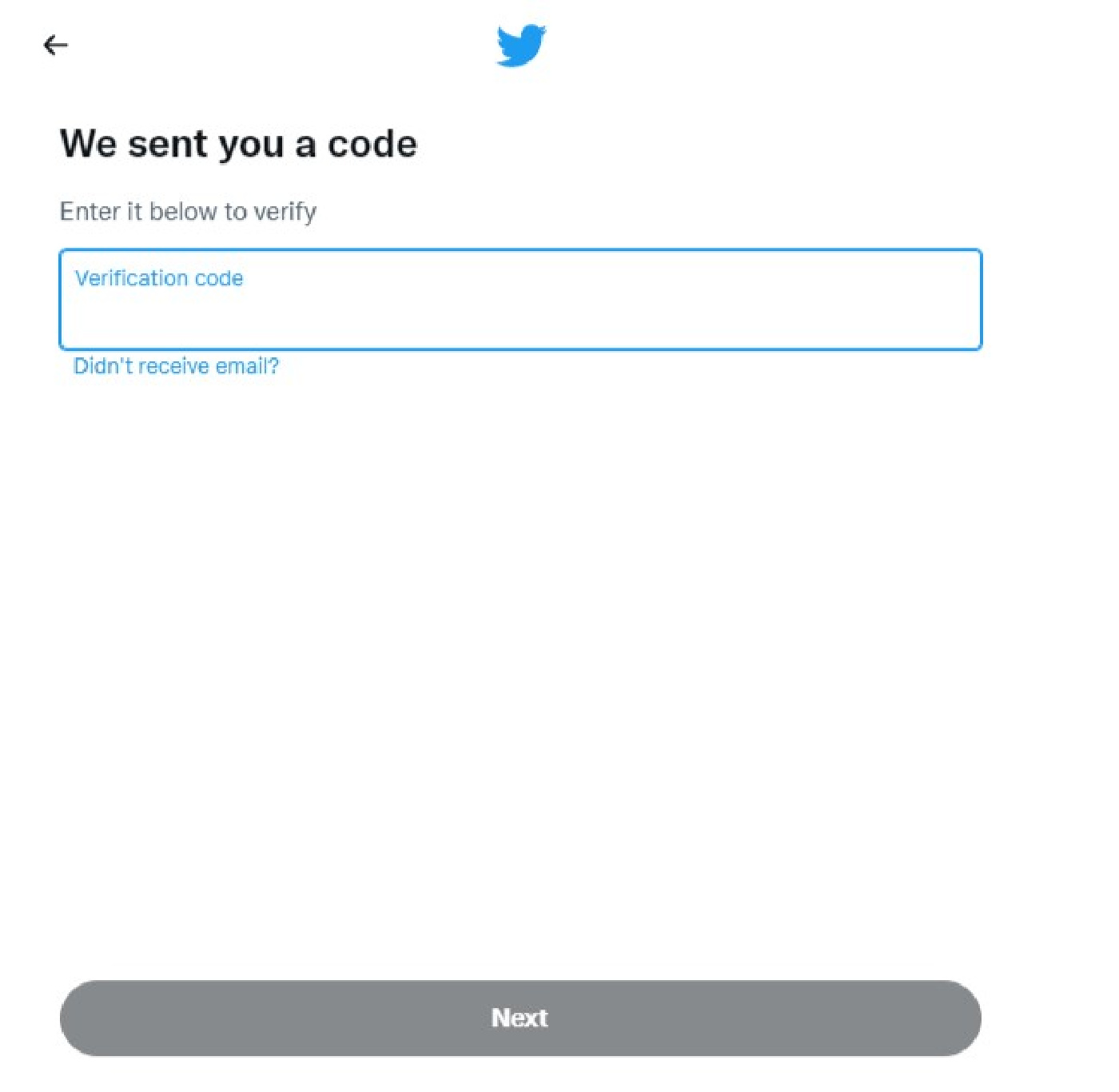
Twitter will send a confirmation code to the email address or mobile phone number you used to create your account.
Once you receive the code, enter it into the box, then click “Next.”
5. Create a Password
Now you’ll set up a password to protect your profile. It will need to be at least eight characters, and ideally should include letters, numbers, and symbols for added security.
Remember, this profile will be how you present yourself to your target audience on Twitter. You don’t want to make it easy for a hacker to take control of your account and damage your online reputation.
6. Upload a Profile Picture
Next, you can select a profile picture for your profile. Typically, the best choice is your law firm’s logo, unless you’re a solo attorney or the public face of your firm.
Regardless, the profile picture should be the most recognizable symbol of your business and fit with your overall visual brand voice.
If you don’t have an image handy right now, you can always click on “Skip for now” in the upper right corner.
7. Write a Bio
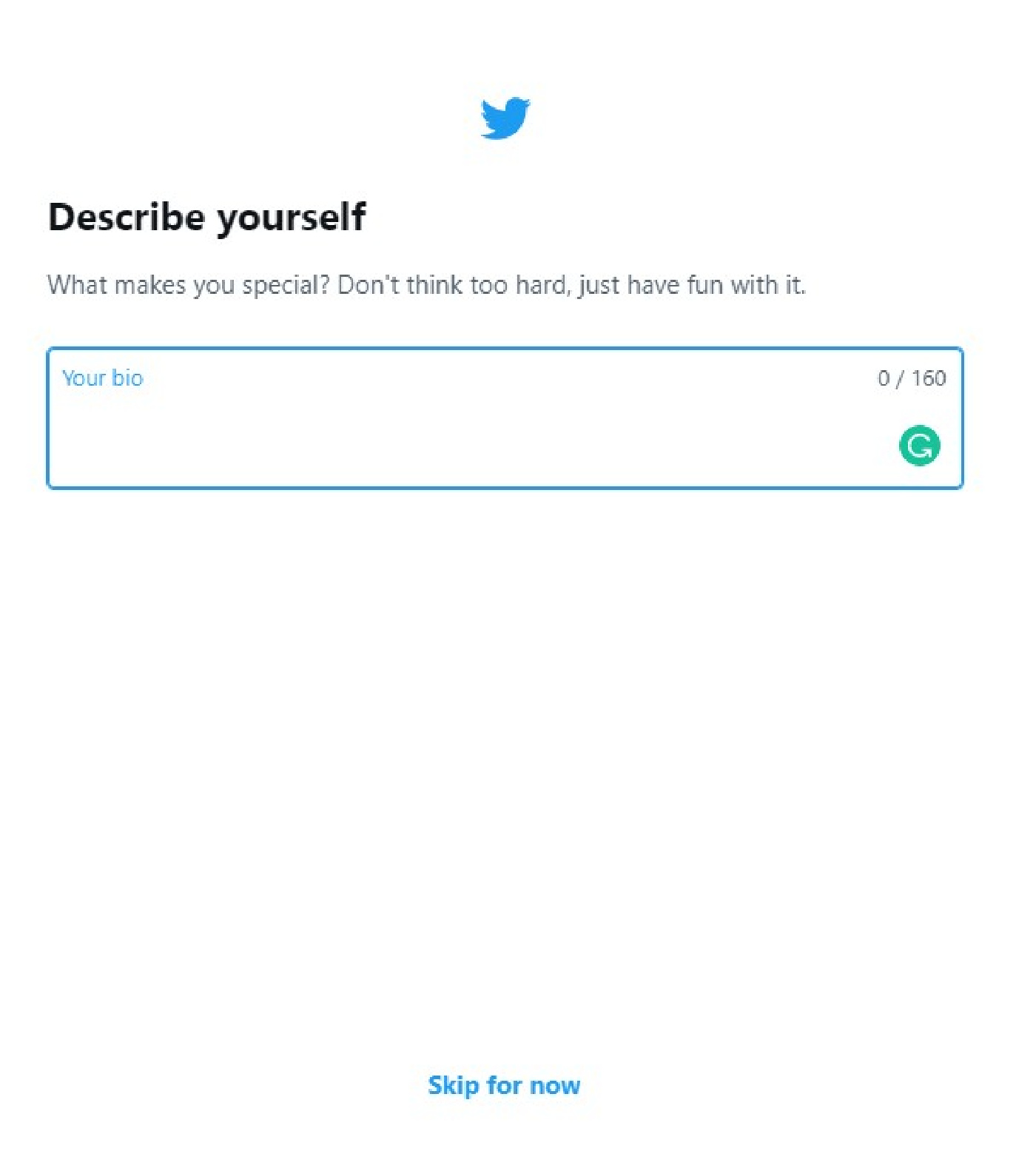
Your bio is the brief “about us” section that Twitter users will see when they click on your profile. You’ll have to keep it succinct, since Twitter only gives you 160 characters to work with.
Most law firms tend to use their standard slogan, such as:
- “Serving the Los Angeles Area Through Experienced, Caring Family Law”
- “More Than 50 Years Spent Helping Chicago’s Personal Injury Victims Get the Compensation They Need”
- “Ohio’s Oldest Workers’ Compensation Firm, Trusted by More Than 60,000 Clients”
No matter what you choose, adding a contact number at the end of your bio can help make it more likely for prospects to reach out to you.
8. Select Your Interests
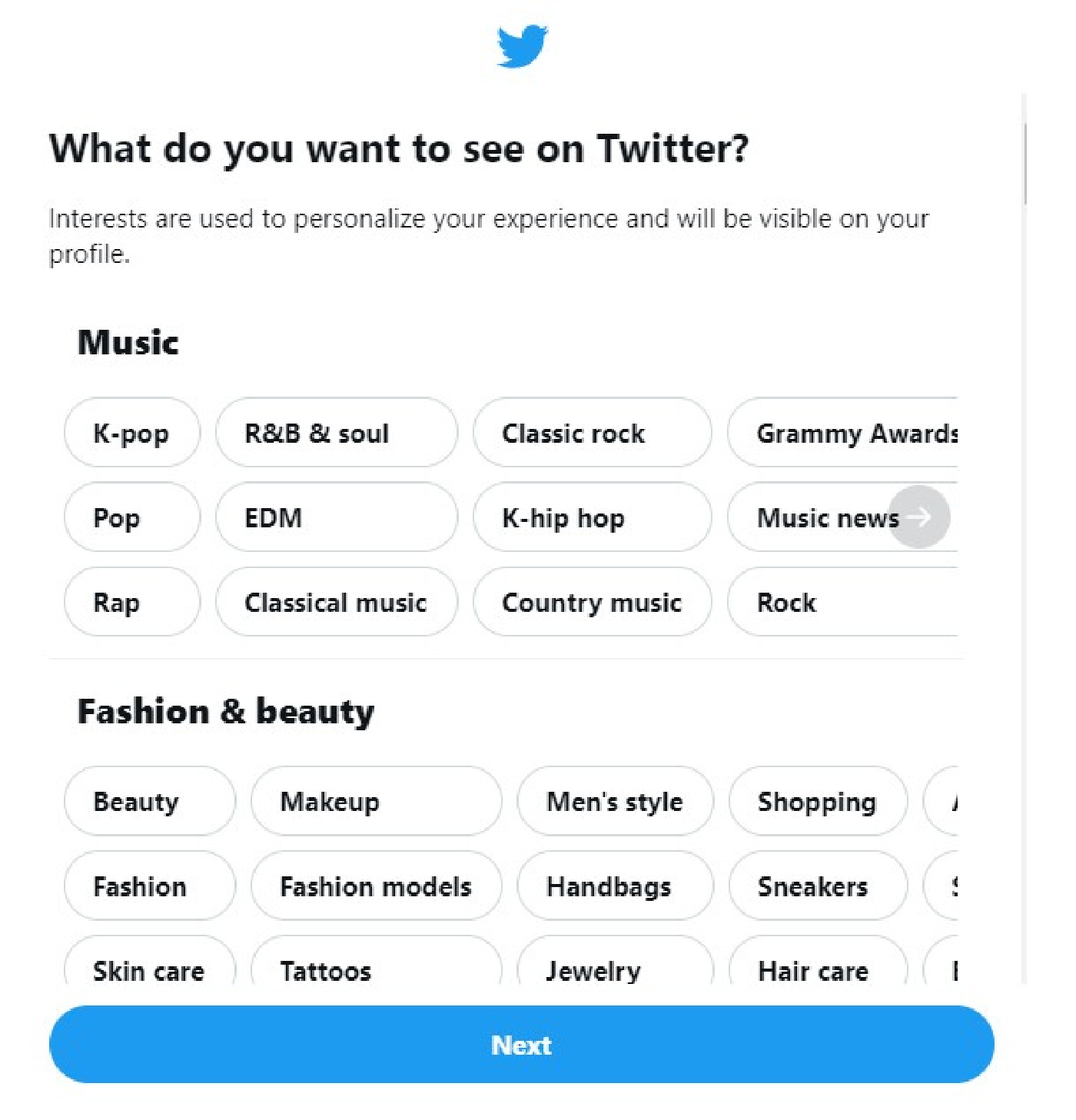
The next window will show you a list of “interests” you can pick, including:
- General News
- Business & Finance
- Movies
- Football
- Travel
You can search for more, as well. If you select any of these interests, Twitter will add those topics to your timeline.
Once again, if you’d rather not worry about this step, just click “Skip for now.”
9. Follow Other Pages
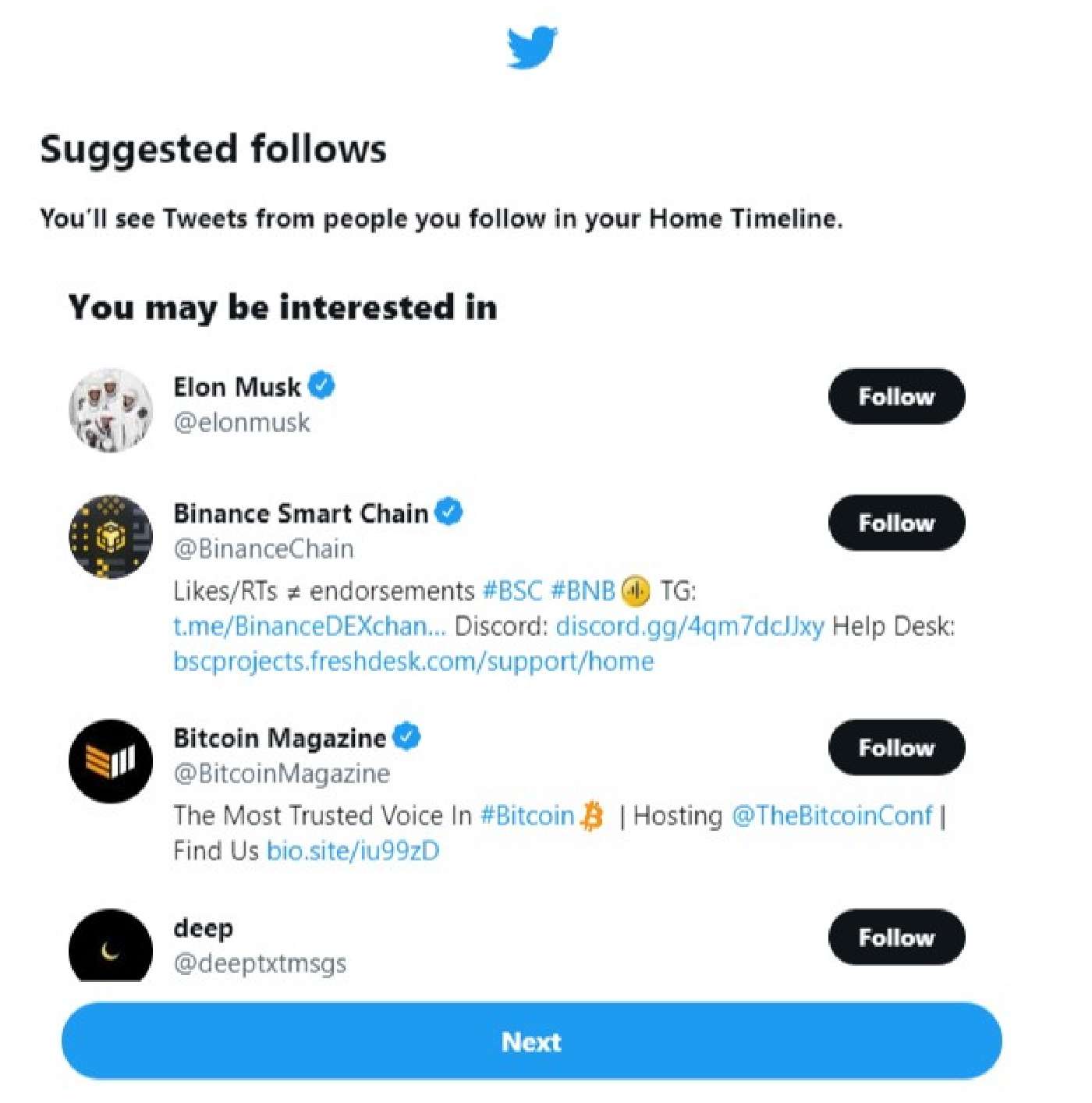
Twitter will now suggest some pages you could follow, such as CNN or Elon Musk. You can pick a few or simply click “Next” to skip it.
10. Turn on Notifications
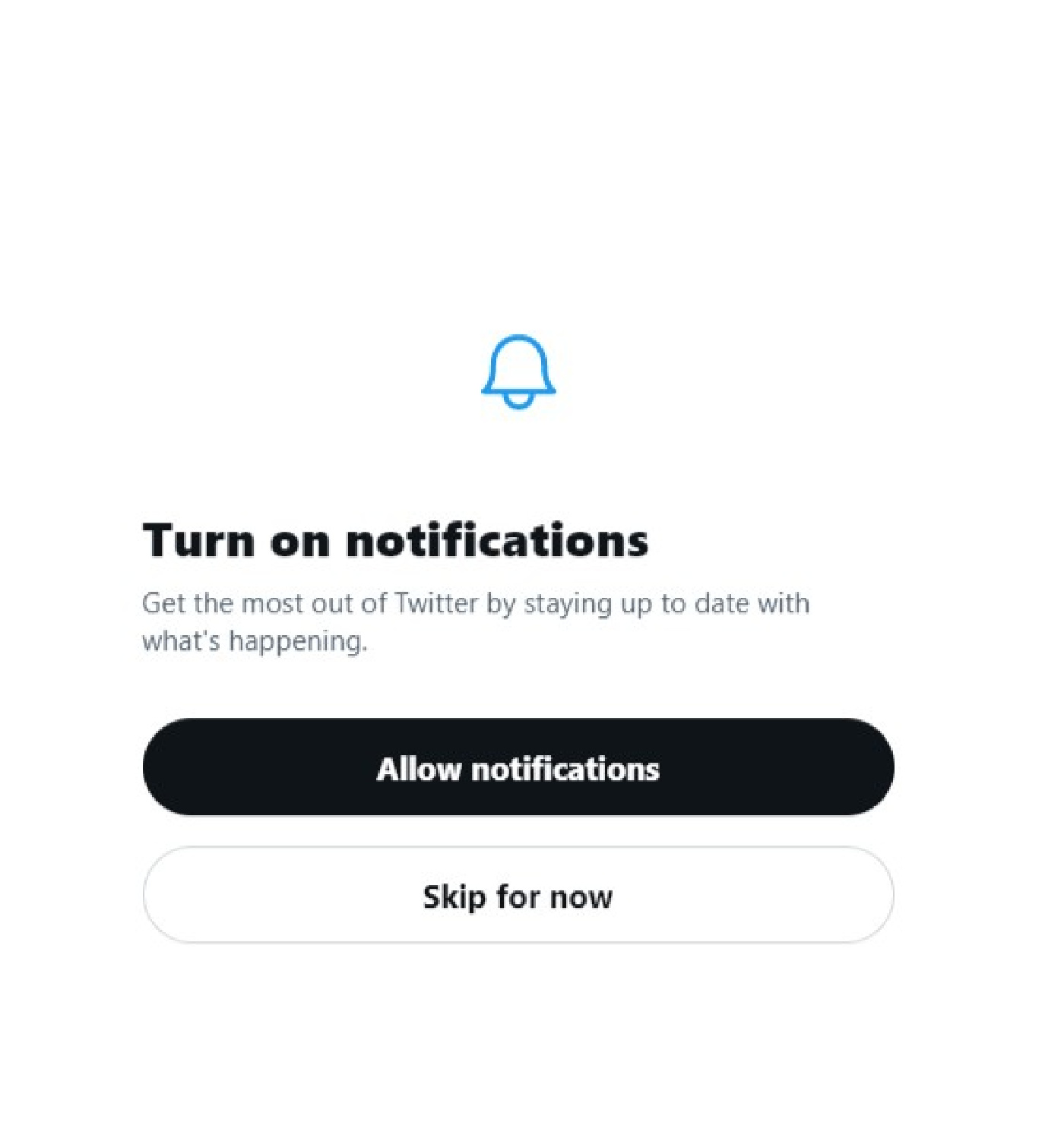
If you choose to turn on notifications, Twitter will send you alerts anytime your followers engage with your profile or posts. This is a good way to keep up with the community and respond promptly to any messages or comments your law firm receives.
And that’s it! Once you’ve decided whether or not to allow notifications, your law firm’s Twitter account will be live for the public to see. Of course, you’ll want to optimize it some more by:
- Setting a location for your firm
- Adding a header image
- Linking to your website
…and more. But for now, you can take pride in knowing that your law firm is one step closer to social media success.
How About a Little Help?
Creating a Twitter account for your law firm is a great start, but running an effective social media campaign takes time, energy, and a whole lot of patience. As a busy professional, you may not have much to spare.
If you’d rather let someone else deal with the headaches, we can lend a hand.
At Let America Know, we provide attorneys across the U.S. the support they need to optimize their social media and email marketing strategies.
Just contact us, and we’ll be happy to manage your social media accounts for you so you can focus on operating your firm and serving your clients.
Click here to learn more about our done-for-you social media program for trial attorneys.
